Finding who your organic search competitors are is an important step in ranking on Google.
You have to know the competitive landscape first if you want to grow your traffic.
That’s where competitor research comes in.
In the interest of transparency, this post may contain affiliate links to the tools mentioned. At no additional cost to you, if you click through and decide to purchase, I will earn a commission. Regardless, I only recommend products I use and believe will add value to you.
What is an SEO Competitor Analysis
A comprehensive competitive analysis can help you:
- Determine who your real SEO competitors are
- Find keywords or topics to cover
- Get ideas to beat your competition
There are many approaches to an SEO competitor analysis but it can be summarized in one sentence: find what’s working for your competitors and use those insights to improve your own SEO efforts.
Competitor analysis is an essential part of search engine optimization. It allows you to get more traffic, rank higher on search engines, and achieve more meaningful conversions for your business.
An effective competitor analysis involves three parts:
- Know who your real organic search competition
- Analyze top ranking keywords/topics
- Uncover hidden search intent
After going through these steps, you’ll have a better understanding of the competitive landscape. You can use the insights you gained here to improve and implement your own SEO strategy.
Why an SEO Competitor Analysis Is Important
Establishing a benchmark is always the first step to any successful strategy.
In SEO, this means knowing who your competitors are in search results.
If you sell face masks, you might think that Amazon and that other eCommerce store you heard in the news are your competitors.
While that may be true to some extent, don’t forget that in online marketing, the biggest factor to look at are which domains or websites show up with the keywords that you are trying to rank for.

By performing a simple Google search, you’d quickly realize that your real organic search competition isn’t just Amazon.
Various media outlets are also showing up:
- CNN
- Fast Company
- GQ
- and many more
In addition, there are different types of content that show up in the search results as well. Knowing these are critical if you want to get more traffic and improve your website ranking.
Relying on your gut may work from time-to-time, but if you really want to succeed in marketing your business online, you need quantitative data to guide your decisions.
Know Your Real Organic Search Competition
You can do this by entering your domain in the Organic Research tool in SEMRush.

You can find this in the Competitive Research section of the SEO Toolkit.
After entering your domain, you will see a bird’s eye overview.
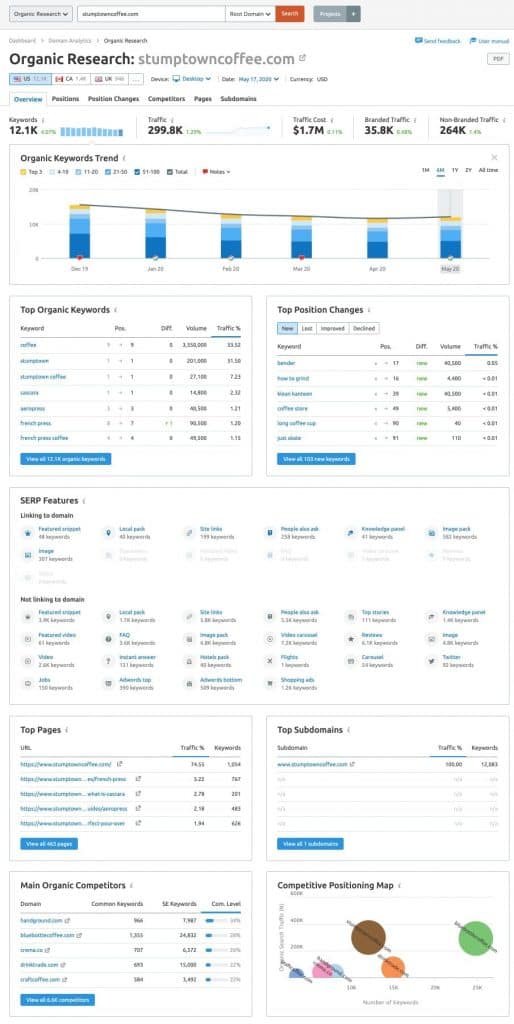
There’s a lot of useful data here that you can look at, like the top organic keywords, top pages, and other SERP features.
But what we’re after in this step is finding who your main organic competitors are.
Click on the Competitors tab at the top.
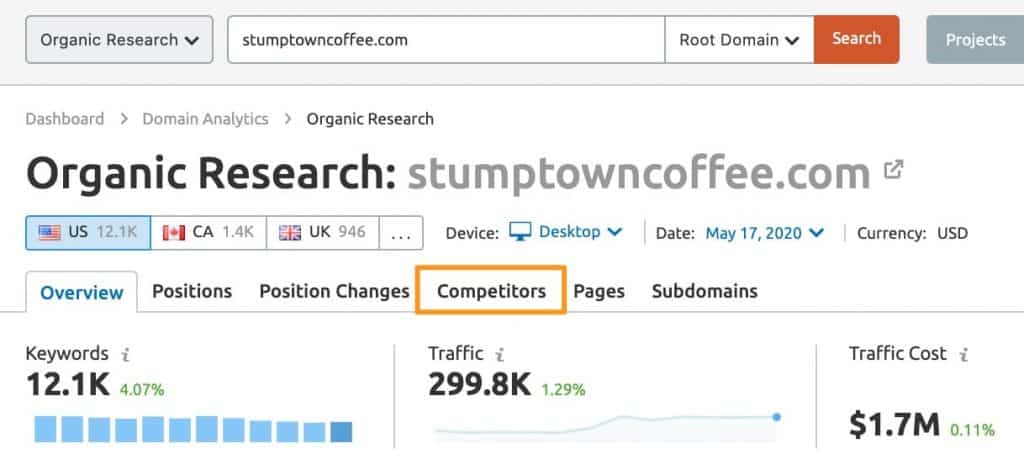
Here, you’ll find two reports that that will help you with the next steps.
Competitive Positioning Map
The competitive positioning map is a data visualization of the organic search landscape.
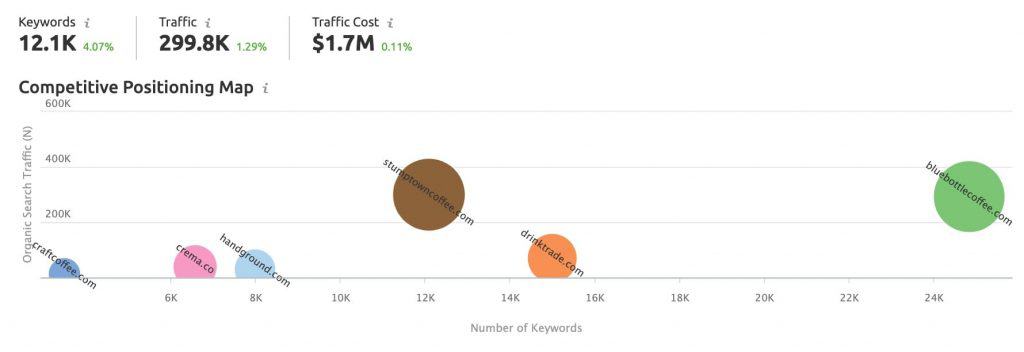
It’s a 2×2 matrix that shows you the number of keywords you are ranking for in the top 20 search results on Google and the search volume for the entire domain.
The larger the circle, the greater its visibility on search.
In the Stumptown example, you can see that it’s getting roughly 300k searches for around 12k keywords; while Blue Bottle is getting the same amount of search volume for 2x the keywords.
This isn’t necessarily good or bad. You’d have to dig deeper.
But all things being equal, here’s what that means:
- Stumptown is more efficient in generating traffic. It’s biggest competitor ranks for 2x the keywords just to get the same level of traffic. Which means…
- Stumptown has a lot of keywords to potentially rank for. Imagine the search volume you can get if you also rank for the target keywords of Blue Bottle
This is just an example of the insights you can gain by using this tool.
The next step here is to investigate if the extra keywords Blue Bottle is ranking for is also relevant to Stumptown’s business. If they are, I’ll come up with blog posts and other types of content targeting those keywords to steal their traffic.
Organic Competitors
Below the competitive positioning map, you’ll find a list of domains with other relevant metrics.
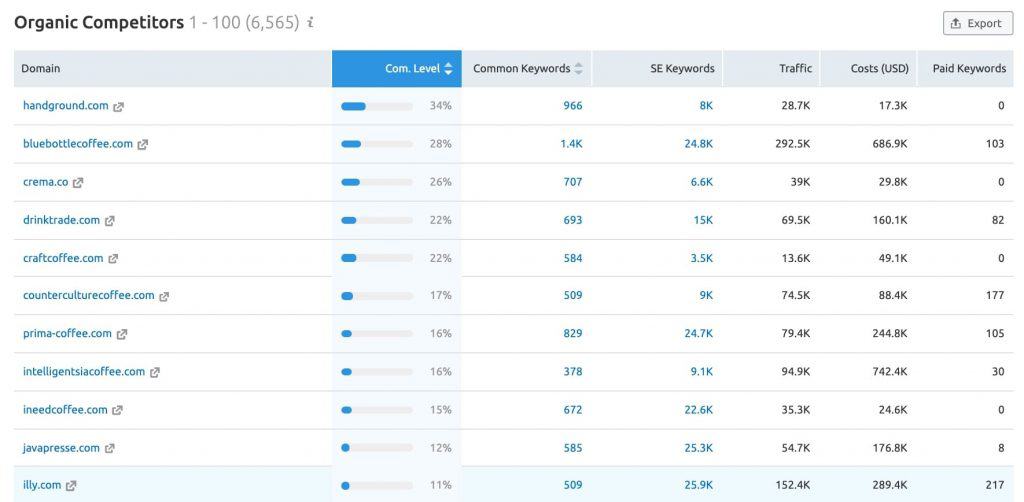
Remember, in SEO, your competitors are those who are ranking for the same keywords that you’re ranking for.
The more target keywords you have in common, the more likely they are your competitors.
This metric is represented by the Competitor Level (Com. Level) column.
This metric is a percentage of similar keywords you have in common for the top 20 results your domain is ranking for.
In our example above, despite Blue Bottle getting more traffic and ranking for more keywords, Handground’s keyword targeting is more similar to Stumptown.
If I were handling Stumptown’s SEO projects, I’ll pay attention to what they are doing.
Analyze Top-Ranking Keywords and Topics
Now you know who your SEO competitors are, it’s time to use this to guide our content strategy.
There are two main methods for analyzing keywords and topics your competitors are ranking for: search volume and links. I’ll tackle analyzing by links in another post.
You can do this by following the same process for organic research above. But instead of entering your domain, you enter your competitors’ domain.
From there, you have two options:
- Click on the Positions tab to analyze the keywords
- Click on the Pages tab to analyze pages and content
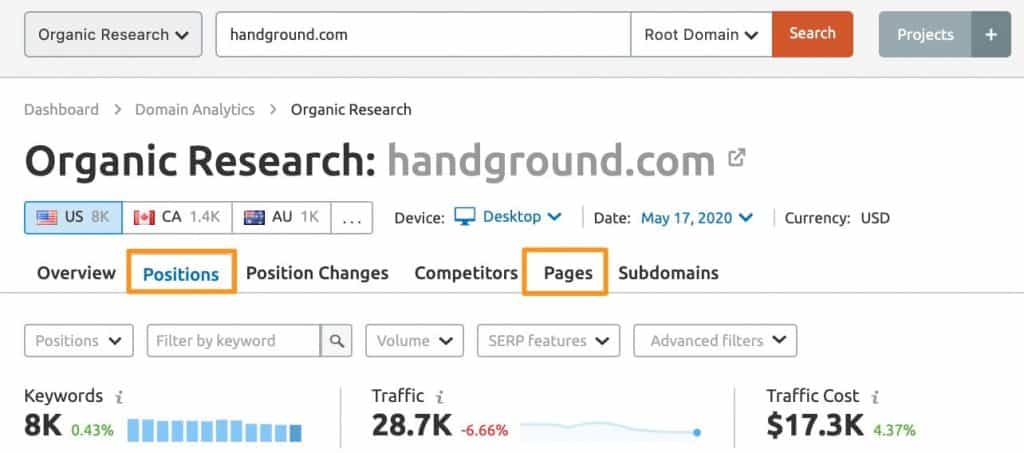
The Positions tab shows you the keywords the domain is ranking for, its position on Google, and other search metrics. The Pages tab shows you the same data but on a per-page basis.
Let’s say you chose to look at keywords (Positions). Depending on the domain you’re analyzing, it can give you hundreds or thousands of keywords.
That’s too plenty to analyze.
To narrow this down, you’ll need to add some filters.
Here’s what I recommend starting with:
- Filter by top 10 results
- Set a minimum search volume.
- Add an upper limit to the keyword difficulty
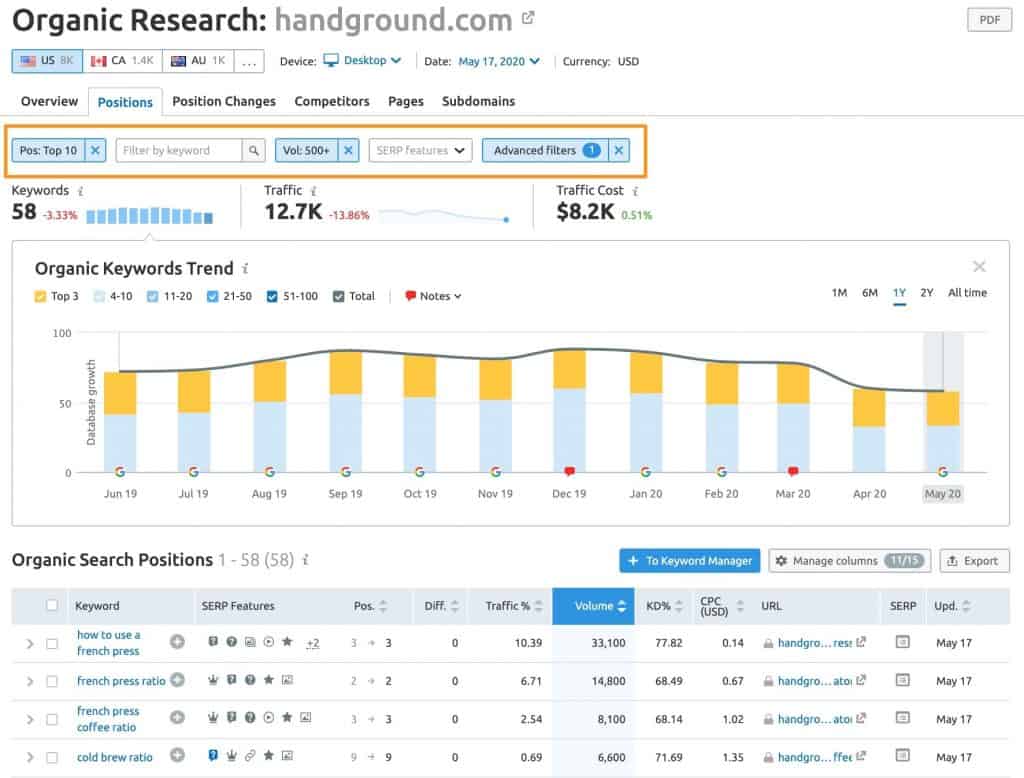
Of course, you can play around with the filters yourself. But the idea is to start with the strictest filtering first to capture the most relevant keywords you can target, then expand from there.
The three filters above will show you the keywords that are
- ranking in the top 10 results of Google for the domain you’re analyzing (handground.com),
- getting more than 500 search volume per month, and
- within the keyword difficulty range your website is ranking for
Go through this list.
Adjust the filters as needed.
You would want to stay within the top 20 positions. This way, you are almost guaranteed to see only relevant keywords.
You don’t want to create content to rank for certain keywords and topics that aren’t relevant.
You can do the same analysis but on a per page basis if you click on the pages tab.
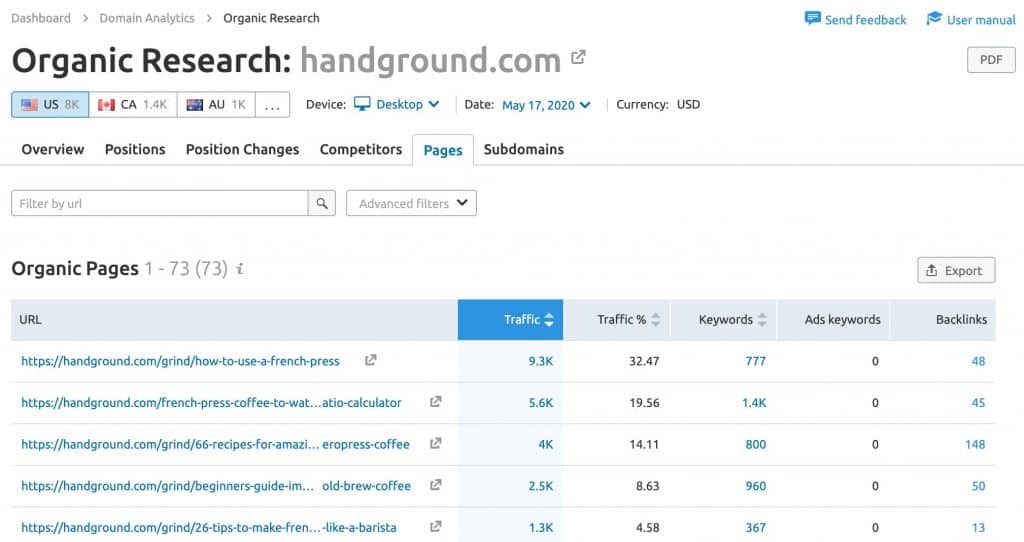
This is a great choice if you are looking to create a pillar page for your website. You can find which keywords that particular page is ranking for and incorporate that into your blog post.
You can sort by backlinks, keywords, and traffic.
For example, the French Press article is getting the majority of the traffic (32%) so I would analyze that first and figure out what’s it doing well, how can I make a better piece of content, etc.
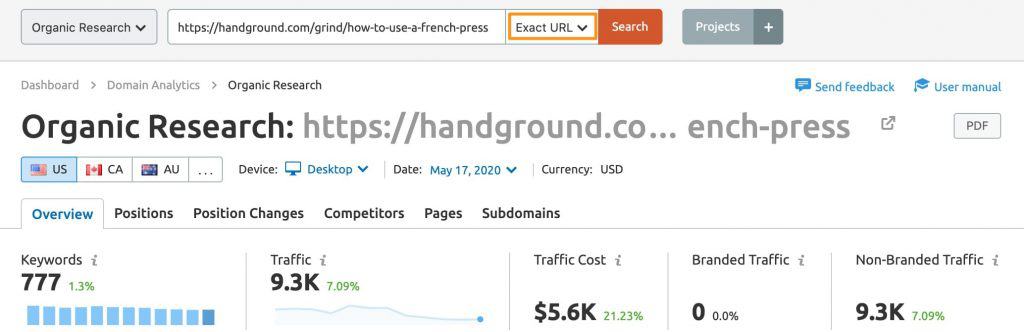
Uncover Hidden Search Intent
The next step is to do a simple Google Search for the keywords you’re trying to rank for.
In the face mask example earlier, did you notice that the results aren’t just articles?
The point of searching manually on Google is to understand the search intent behind the query. Check out that article by Ahrefs as it covers the topic comprehensively.
As a quick overview, there are four types of search intent:
- Informational—the searcher is looking for more information.
- Navigational—the searcher is looking for a specific website.
- Transactional—the searcher is in buying mode.
- Commercial—the searcher is in the market for a specific product/service.
The basic premise is to match the search intent with your content.
For example, I want to create content across different search intents. After doing some research, I identified the keyword “ahrefs alternative.” That search term has a commercial intent.
That’s why when I was writing the copy for this Ahref Alternative page, I keep reminding myself that people are already familiar with Ahrefs. That means I don’t have to educate them about the importance of analyzing backlink profiles, keyword research, and other possible tactics you can do with Ahrefs.
It’s also in this step where you can find out if a different content type is necessary to rank for the keyword. For example, you are trying to create content around the latest iPhone SE.
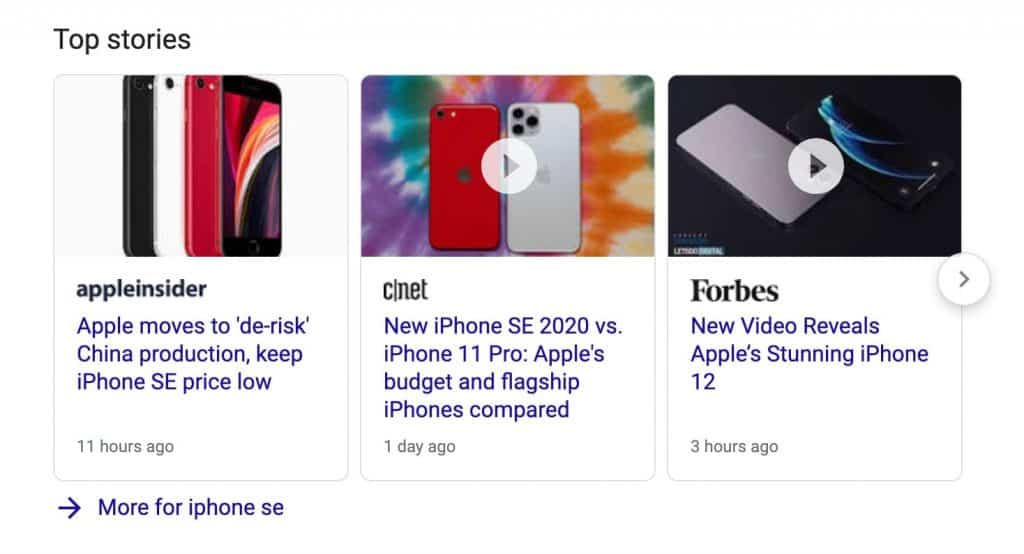
Disregarding the paid ads, the top results will show you articles with videos.
If you miss this and create a solid written article, you might have a hard time ranking.
Conclusion
Understanding the competitive landscape is essential if you want to succeed in SEO.
You don’t have to copy your competitors.
In fact, it’s better that you don’t.
But it helps a lot to know what they are doing and how they are performing on Google.
Now it’s your turn. Here’s what you have to do:
- Sign up for a free trial on SEMRush
- Enter your domain in the Organic Research tab
- Know your true SEO competitor
- Analyze their top-performing keywords and pages
- Create content to steal their traffic
- Watch your traffic grow
What do you think? Do you know who your competitors are?
Have you tried performing an SEO competitive analysis?
Or have questions about this topic?
Let me know in the comments below.