You just got back to your desk after a long Zoom meeting. You know you have to finish a blog post that is due this week. The problem is you have been constantly pulled into meetings left and right.
Now, you finally have the chance to sit and think and write.
The problem is you haven’t done any preliminary research yet. You know the topic you need to write about, but you don’t have any idea which perspective to tackle the article.
What do you do?
Most marketers will start by Googling their topic. They open the articles on separate tabs, go through each of them, and immerse themselves in the topic. You go through the links in some posts to dive deeper. All the while taking down notes and ideas of how you can use this later on.
Then, since you are also familiar with SEO, you plug this into your tool to look at search volume, keyword difficulty, the number of backlinks for those articles you read, and other relevant metrics.
Then you realized it’s the end of the day.
You learned a lot about the topic and the search engine competitors, but you haven’t started with your own. You got stuck in analysis paralysis. A day passed by without you writing a single word.
As you’re saving all your work and powering down your laptop, you closed your eyes, took a deep breath, and told yourself, “there’s got to be a better way.”
And there is.
You can easily research and write blog posts without getting lost in the weeds. You can use Semrush’s Topic Research tool to avoid analysis paralysis. It’s part of their Content Marketing Toolkit which helps marketers like you research, create, audit, and improve your content at scale.
What Is the Topic Research Tool?
The Topic Research tool helps you get a full picture of what your readers need. It streamlines the research and creation process.
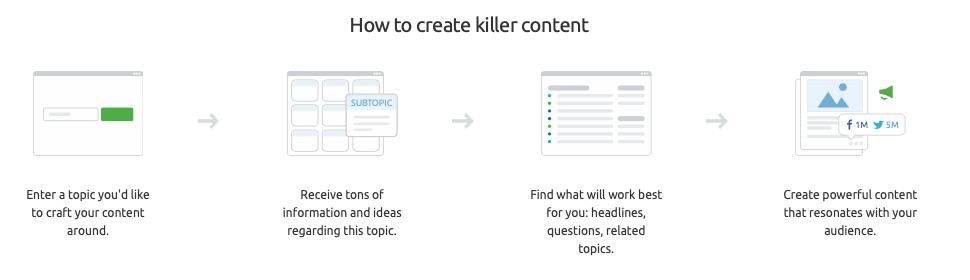
One of the biggest pain points of marketers is generating content ideas. Deciding on a topic or keyword is easy. That’s usually dictated by the industry or niche you’re in. But within that, everything’s mostly a blur.
Experienced SEOs and content marketers will have a content strategy in place where they have a workflow from in-depth keyword research, competitive research to the actual creation of high-quality content.
But for most, tackling each blog one-by-one is often the common route.
The Topic Research tool by Semrush helps you breeze through that process without getting lost in the weeds.
Topic Research Basics
Before that, here’s a quick walk-through of the different sections or parts of the Topic Research tool.
Accessing Topic Research
You can access the topic research tool in two ways. You can get started when you head on to the content marketing platform:

Or under the specific topic research link:
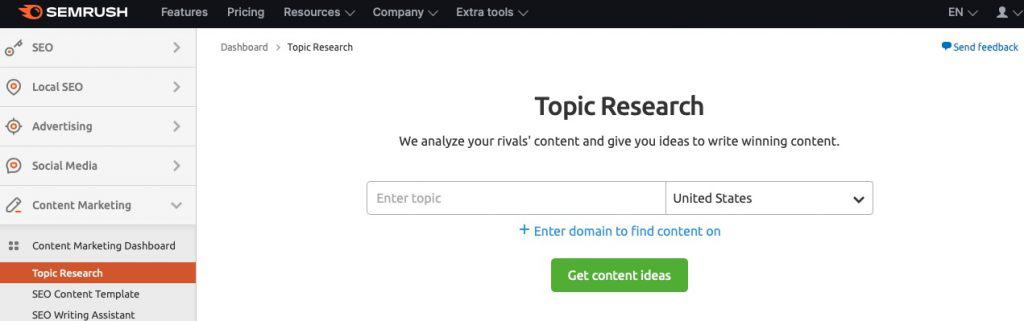
Either one works. To get started, you simply enter your topic or keyword, choose a country or location, the click on the big green button to get content ideas.
Multiple Views to Spark Ideas
Once you enter a chosen topic, you will be greeted with something that looks like this. Here, you’ll see four different ways you can organize your data.
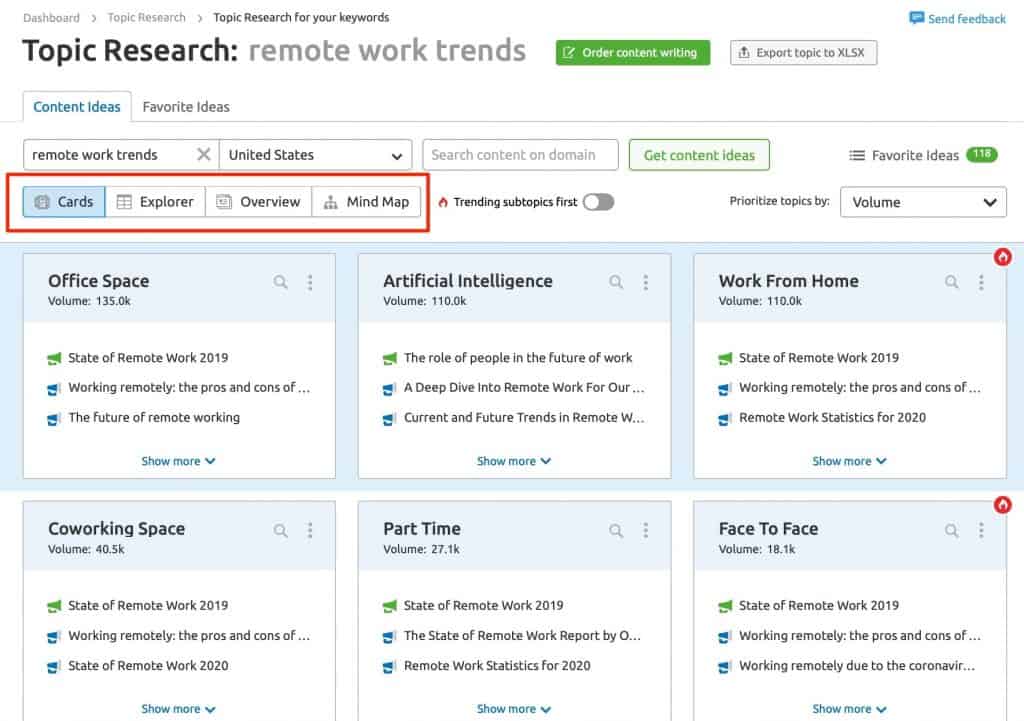
1. Cards
Cards the are default view. These represent different subtopics you can look into. Using the example for remote work trends, you’ll see that there are multiple subtopics under it like office spaces or AI. Click on any of the cards to expand the details.
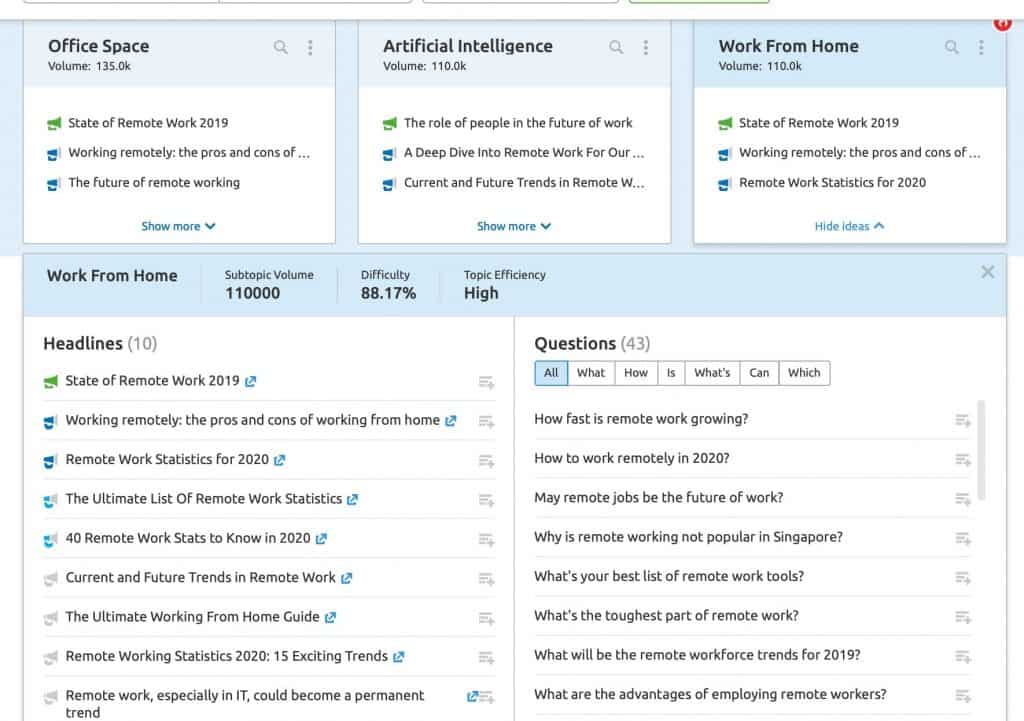
2. Explorer
The explorer tab gives you a quick glance of each subtopic’s most popular article using social signals. This is a good indicator of a blog post’s ability to perform on social media and on search engines.
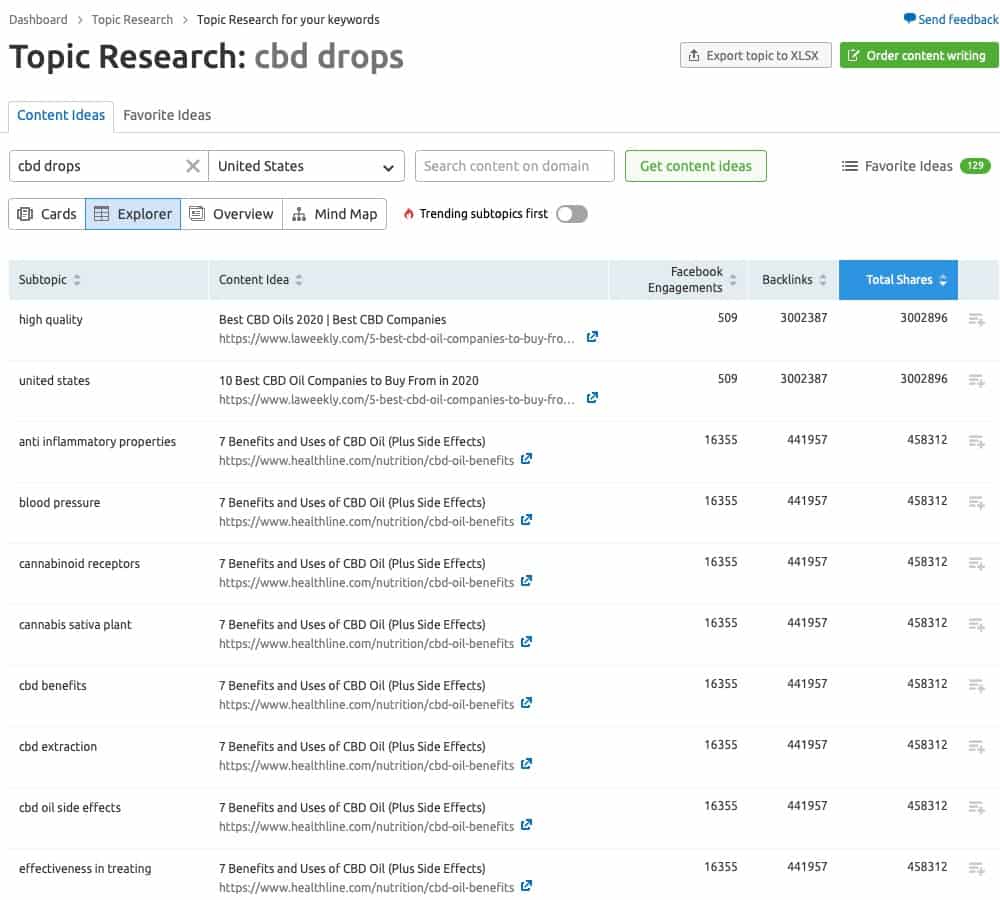
3. Overview
If you’re really pressed for time, you can simply head to the overview tab and use the information there to get everything you need for your content.
This tab removes all other information and presents you with the most popular headlines by backlinks and questions asked. It also removes all other cards or subtopics and only shows you the top 3 for your chosen topic.
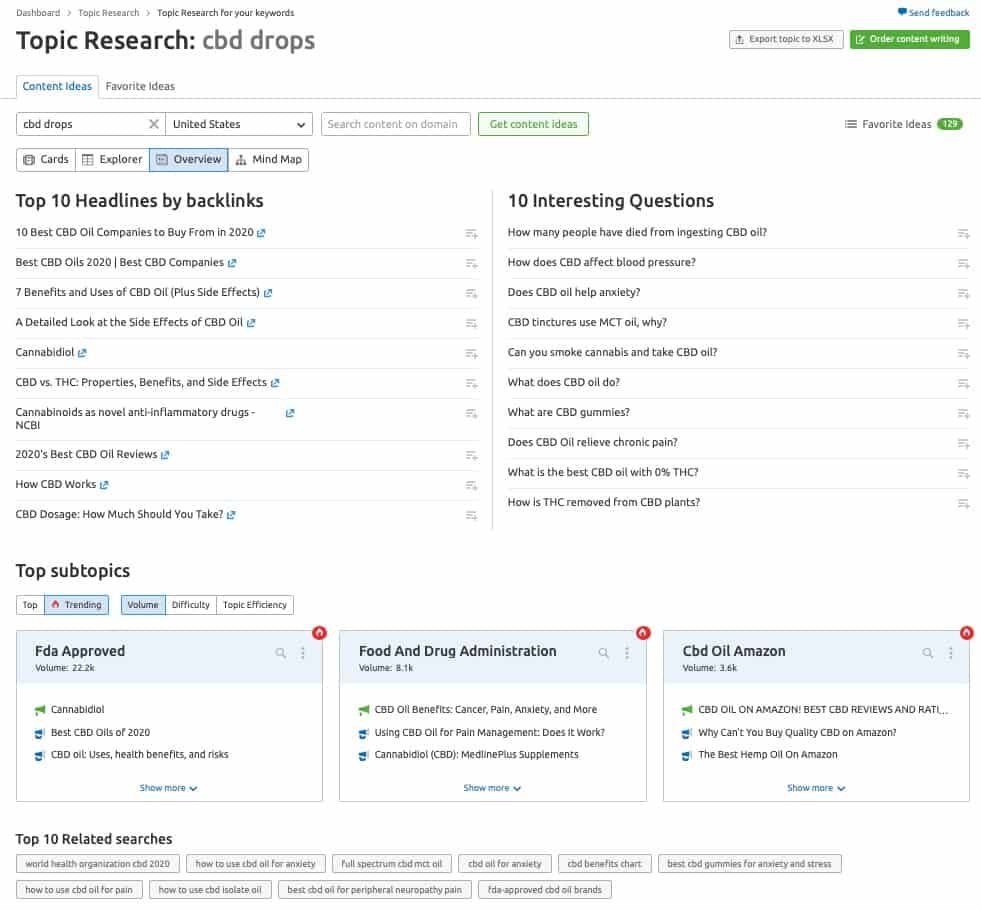
4. Mind Map
Lastly, if cards aren’t your thing, you can try to use the mind map to see if it spark some ideas.
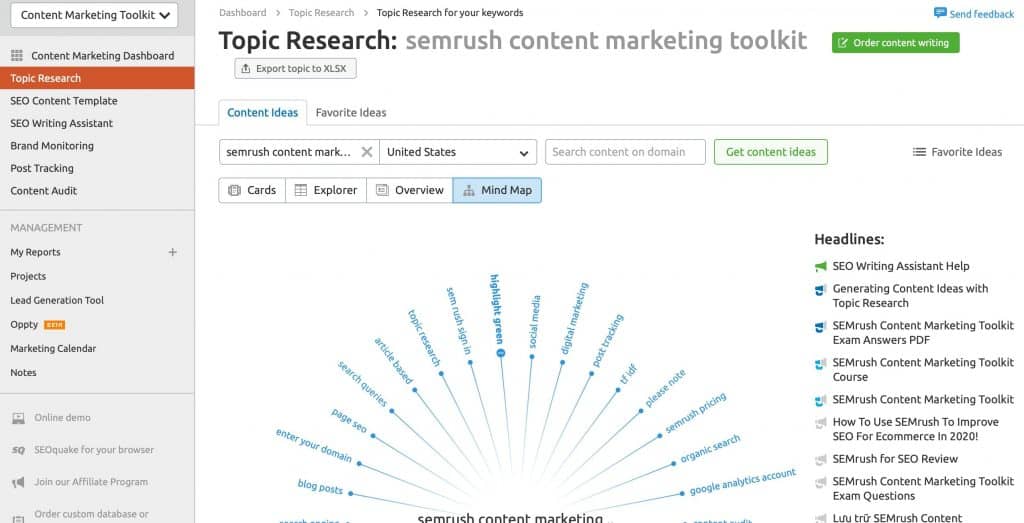
Benefits of Using Topic Research
The main benefit of using Semrush’s Topic Research tool is it helps speed up the brainstorming and creating content.
Its artificial intelligence (AI) breaks down the topic into subtopics. Using the multiple views, you can easily discover the most popular headlines and questions that will have a high chance of resonating with your audience.
You can also decide whether to follow the trend with a simple toggle of a button. You can also decide whether you want to look at search volume, difficulty, or efficiency without having to dive into each keyword metric.
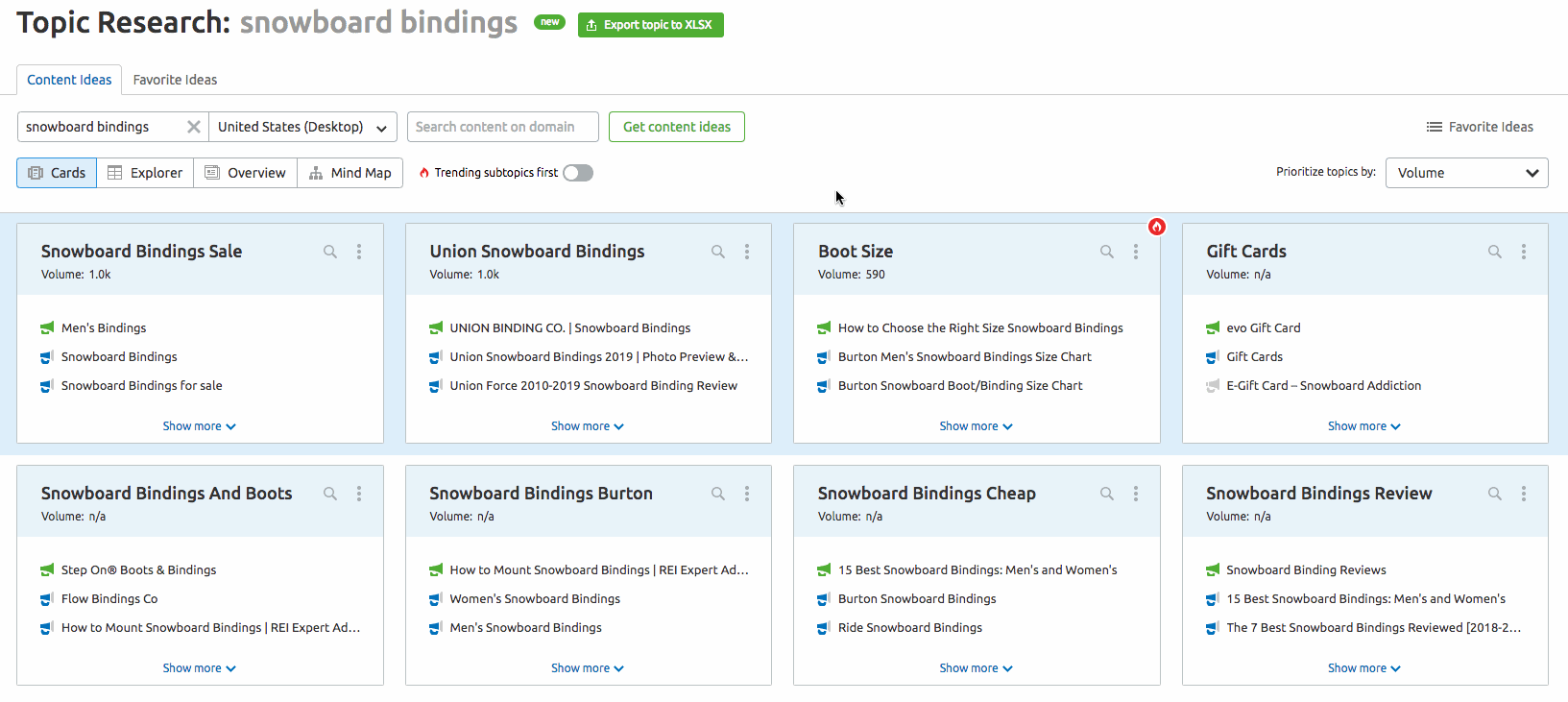
7 Tips to Use Topic Research
Below are some tips you can use when you get started with topic research. Use these to get ideas so you can easily finish your content plan.
1. View Different Cards to Trigger New Ideas
I cannot stress this enough. The multiple views certainly does help with triggering new content ideas. This is especially true if you’re more of a visual person. The mind map will be your best friend.
In my case, since I work with multiple clients, I often find myself in the overview tab. But in case you’re a social media marketer, you might find the explorer tab more useful then toggle the trending button.
It really depends on your situation.
2. Go for Topic Efficiency
When using Topic Research, you have the option to prioritize the cards and subtopics by the following:
- Greatest search volume
- Easiest to rank for (low keyword difficulty)
- Topic efficiency—a combination of the two
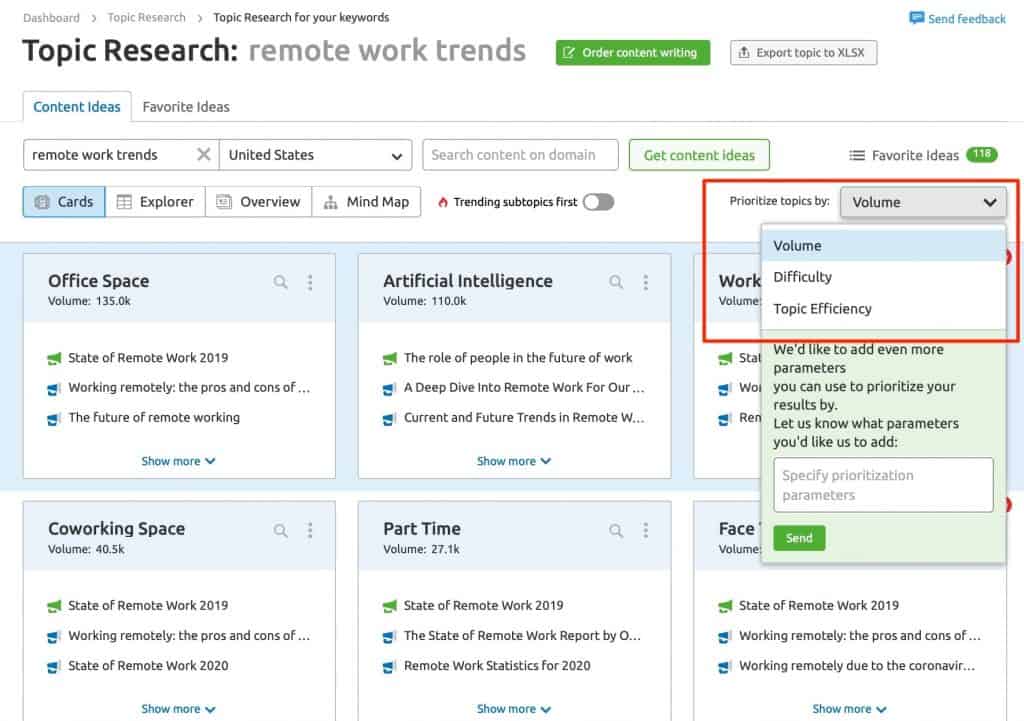
3. Use the Color-Coded Icons to Your Advantage
Did you notice the color-coded icons? Those are indicators of resonance with the audience. Green indicates a high resonance while the blue has different levels. Grey means low resonance.
Generally speaking, this indicates how popular the article is and how the audience is receiving the blog post.
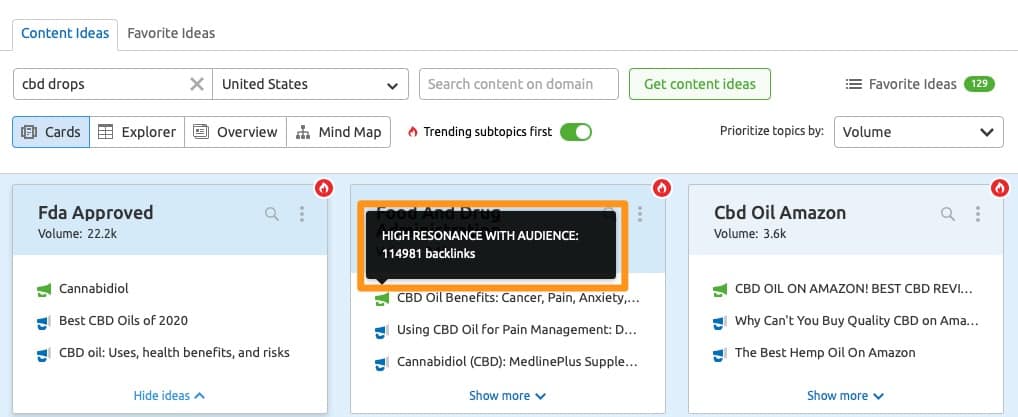
4. Easily Spy on Your Competitor for a Quick Content Gap Analysis
Let’s say you want to find out content gaps between you and your competitor. Simply enter their domain in the area provided then click on Get Content Ideas.
What you’ll notice is the cards will turn up green if their domain is ranking for it. In the example below, I’m researching for “ideas for content” and used HubSpot.com to see how they are performing in that topic.
Obviously, HubSpot ranks for a lot of subtopics because they have a ton of content on this topic. So your research may or may not look like this.
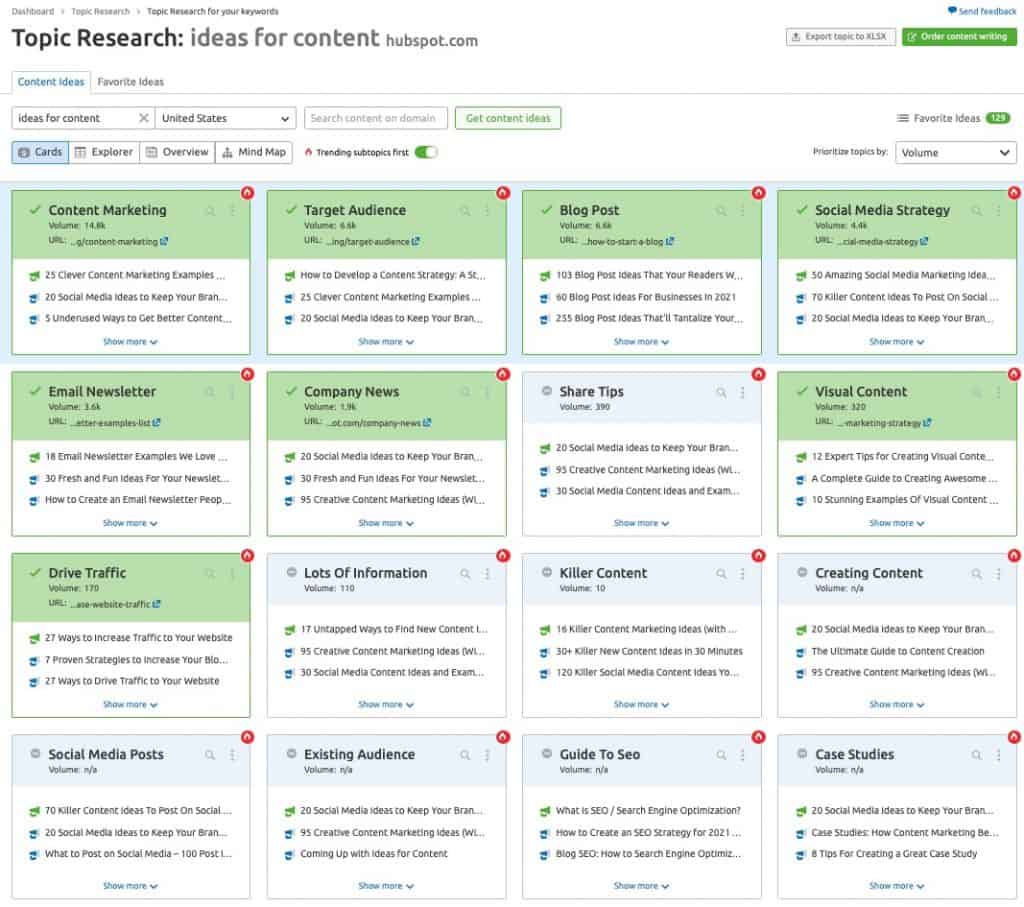
Note: you can also use this for your own domain so you can see whether you have posts for the topic you searched for.
5. Use the Popular Questions as Section in Your Post
This is one of my favorite tip.
When browsing through the cards, make sure you look at the popular questions and toggle through the different interrogative questions.
What I typically do is match the search intent of the blog post I’m writing about with the questions. This means if I’m writing about a beginner post, I’ll include questions that beginners might ask. This would typically be the “what” questions. If I’m writing an advanced or a tutorial article, I’ll focus more on the “how” questions.
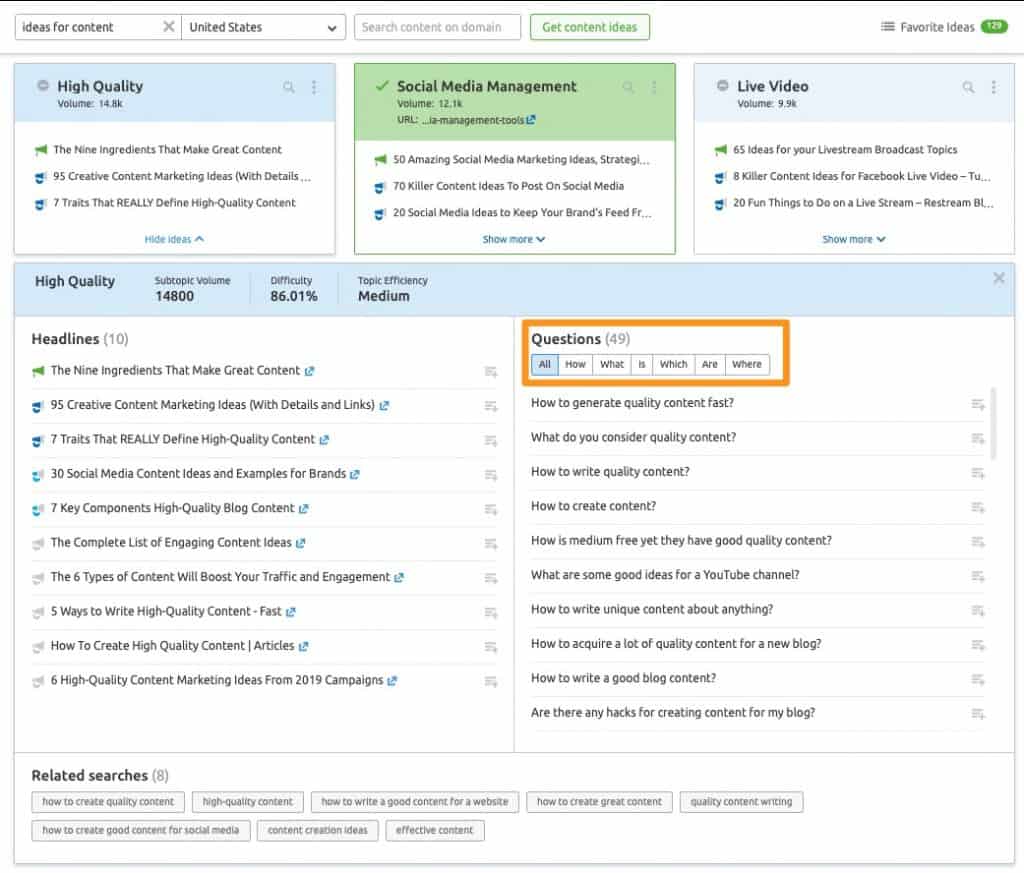
6. Shortlist Your Favorites
As you’re browsing through the cards and questions, and find something that you think you can use it later on, you can click the icon to the right side in order to add it to your favorites.
You can do this for both headlines and questions. After adding them, they will change to a green color indicating it has been added to your favorite ideas.
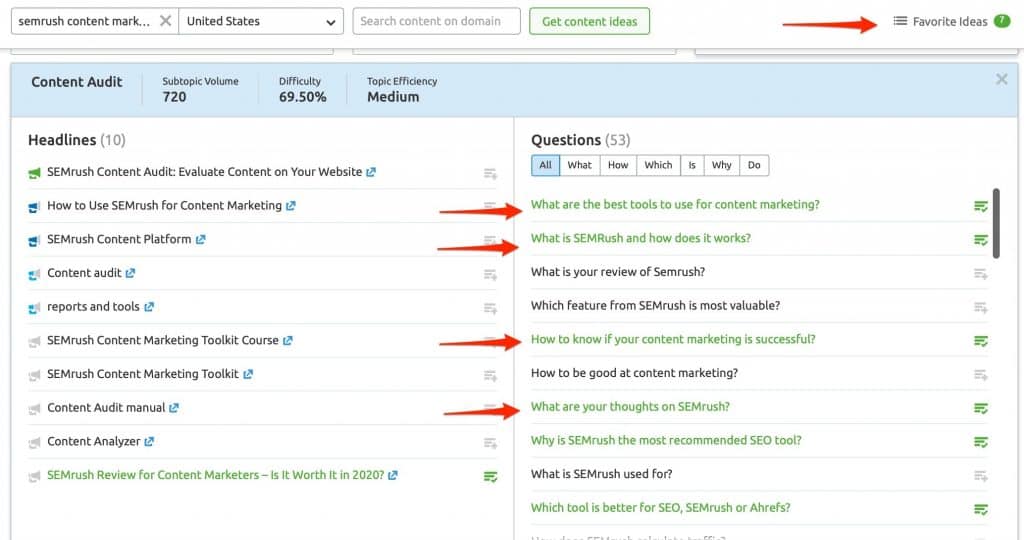
7. Create an SEO Content Template
After you finished your research process and shortlisted some ideas, you can head over to the favorite ideas tab. It will automatically group your favorites into the different subtopics.
If everything seems okay here, you can click on the button to quickly create an SEO Content Template. Think of these as content briefs filled with all the necessary information you need (or your writers) to create blog posts that has a high chance of ranking on search engines.
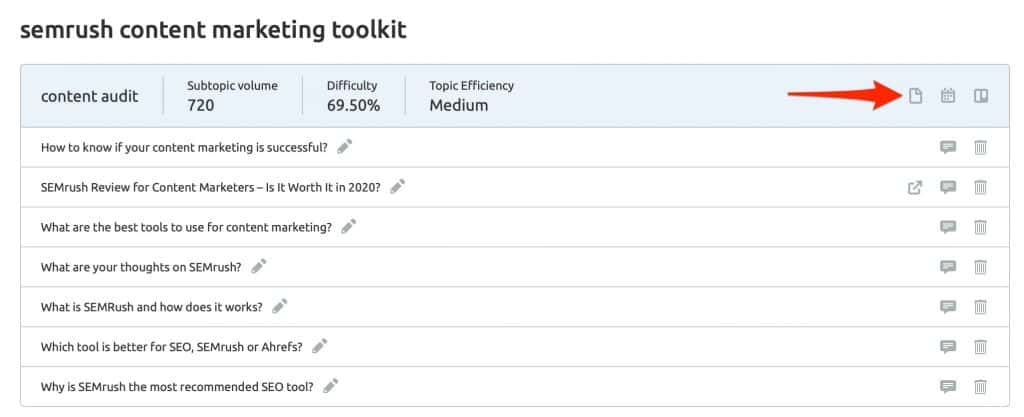
Conclusion
Semrush’s Topic Research is an excellent tool to help you with your content plan. Using it can easily help you with your content research and creation process.
By using the different views, you can find different angles you can use to approach your blog post.
You can toggle your views depending on your priority—whether you’re looking for search volume, ease of ranking, or efficiency.
You can also look at popular headlines and questions per subtopic and add them to your shortlist of ideas. From there, you can easily create a content brief that you can use to get started.
Remember, you need to have at least a guru plan in order to take advantage of the Content Marketing Toolkit. Take a look at this comparison of the different plans of Semrush here. In that post, I also shared some tips and criteria you should be using to decide on what SEO tool to invest in.
Use the Topic Research tool to help speed up your content creation process. Have questions? Let me know in the comments below.