Growing your website’s organic traffic is every digital marketer’s dream.
And as you know, it takes a long time to see results. It can take months, or even years before you start seeing something.
But it doesn’t have to take that long, especially if your website is built on a strong foundation.
By only doing two things last January, I was able to grow my organic traffic by 76% in just 3 months. That’s an extra 1,720 clicks on Google.
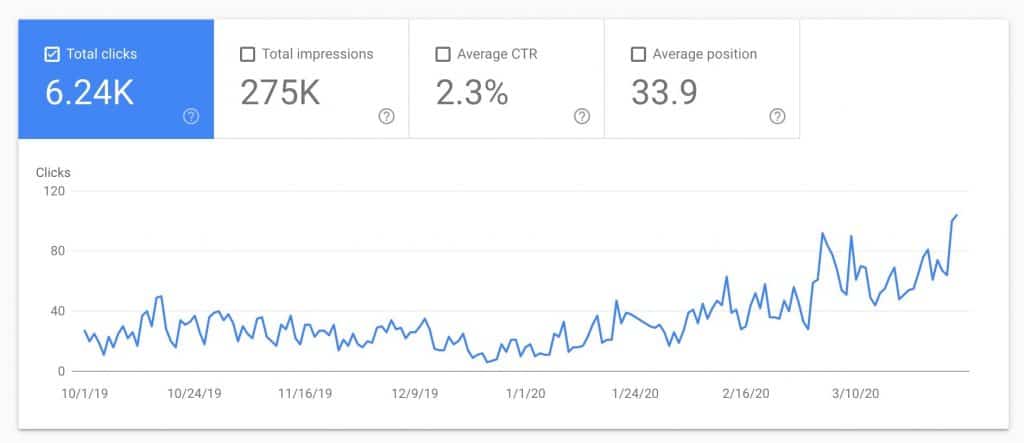
To show you a bigger picture, here’s how organic traffic looks like in Google Analytics in a 12-month period.
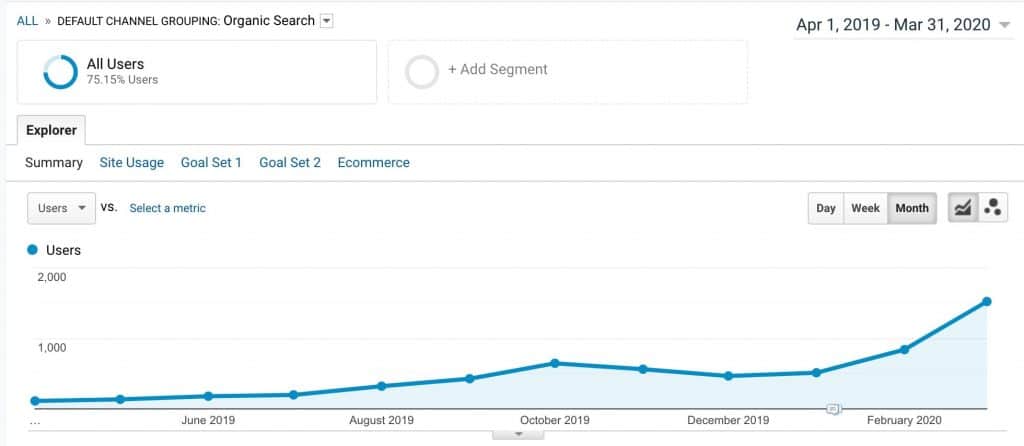
Here’s what I did to grow my organic search traffic:
That’s it.
Those are the only two things I did during this period.
As you can see, this website is probably a lot similar to yours:
- The search volume isn’t in that high —started off in the low hundreds until it grew to the low thousands; not the millions that you often see out there
- It doesn’t have as big a following as others—organic traffic makes up for over 75% of total traffic
I didn’t do any link building activities, guest blogging, nor used any ads here as well. All I did was apply the Pincer Method to create new content and improving existing content.
#1 Create New Content
Search engines such as Google love new content. This is supported by the Google Caffeine update. Here’s what that means:
Google gained the capacity to crawl faster and produce fresher results from a larger index. Sites that covered new stories quickly were rewarded.
Search Engine Journal
Of course, there are other factors that contribute to ranking on Google. But the point is that the more content you create, assuming they are high-quality content, the better chances for increasing your organic traffic.
Objectives and challenges
In late December 2019, after everyone went into holiday mode, I decided to do something to grow my website’s traffic.
Instead of binging on Netflix all day long, I took out my notebook and a bunch of Post-its and start planning my 2020. After figuring out what I wanted to achieve in terms of traffic, leads, and revenues, I reverse engineered how I can achieve those goals.
Since I don’t want to spend money on ads (paid traffic), the only way I can reach those goals is to drive more traffic to my website.
The best way to do that is to create high-quality content.
In the long-term, this will have a significant effect on my organic traffic and help me achieve higher goals in the future.
Solution
Since it’s the New Year and also a new decade, I decided to go through a 30-day challenge where I publish a blog post every single day around the topics I’m passionate about.
That’s it.
I didn’t worry too much about keyword research nor concern myself with search engine optimization (SEO).
Why?
Because I have been working with clients across the globe who all face the same kinds of situations. The only thing I did was keep them in mind as I’m writing. I tried remembering conversations about a particular problem on how to generate more traffic, or how to do this in WordPress, or how to save/improve return on ad spend (ROAS) on Facebook.
Those are the topics I wrote about—the problems and challenges they were facing.
I went back to my emails, Skype conversations, and MS Teams messages.
I organized and grouped topics together. And after outlining the stuff I wanted to cover per topic, I just typed away.
No concern for word count, grammar, and everything else that can hold me back.
After my first draft, I let it sit for a day. Work on another if i still have the time.
Then, the next day, I edit the draft I previously worked on.
I added in images, links, refined the content.
The last step is to publish it and/or schedule it.
Then, back to the next piece.
The daily grind
For the next 30 days, I was doing this on top of my regular client work. In order to cope, I sacrificed a few hours of pleasure—sleep and Netflix. These two are today’s biggest time-suckers.
I started waking up earlier. Not as drastic as the 5 am early morning routines you read that billionaires do. But by waking up just an hour earlier.
That extra hour gave me more time to finish my articles since everything around me was still quiet. I can focus on what I needed to do.
At night, instead of stopping binging on Netflix, I read some books on Kindle.
This helped fill-up my tank for the more creative writing process in the morning.
I didn’t drastically change my life just to do this. I just decided that this 30-day challenge is my priority. Instead of watching Netflix from 6 pm to 11 pm every single night, I only watched from 9 pm onwards.
I cut down watching and staying still and allocated the extra time I gained back towards something that will benefit me more in the future.
#2 Improve Existing Content
The other thing I did differently during this time was to improve my existing content.
The main goal is to make sure those pages rank higher and get me more traffic. Updating your old content sends a signal that it’s still relevant today.
Google hates outdated content. That’s why they came up with the Caffeine update.
But look, you have to remember that you don’t update content for the purpose of simply updating it.
Instead, your goal should be to update your site in a timely manner that benefits users, with an aim of increasing clicks, user engagement, and fresh links. These are the clearest signals you can pass to Google to show that your site is fresh and deserving of high rankings.
Moz
Here’s the step-by-step guide on how I did that.
Want to follow these steps again later? Download this free PDF.
Step 1: Login to Google Search Console
If you haven’t already, create an account, verify it, then come back to this after a few weeks so that it starts gathering data first. If you already have an account, proceed to the next step.
Google Search Console is one of the free marketing tools that you need if you are serious about ranking on Google. It’s the secret weapon of successful marketers because it tells you exactly which keywords every page on your site is ranking for.
The best part, it’s free! All you need is a Google account.
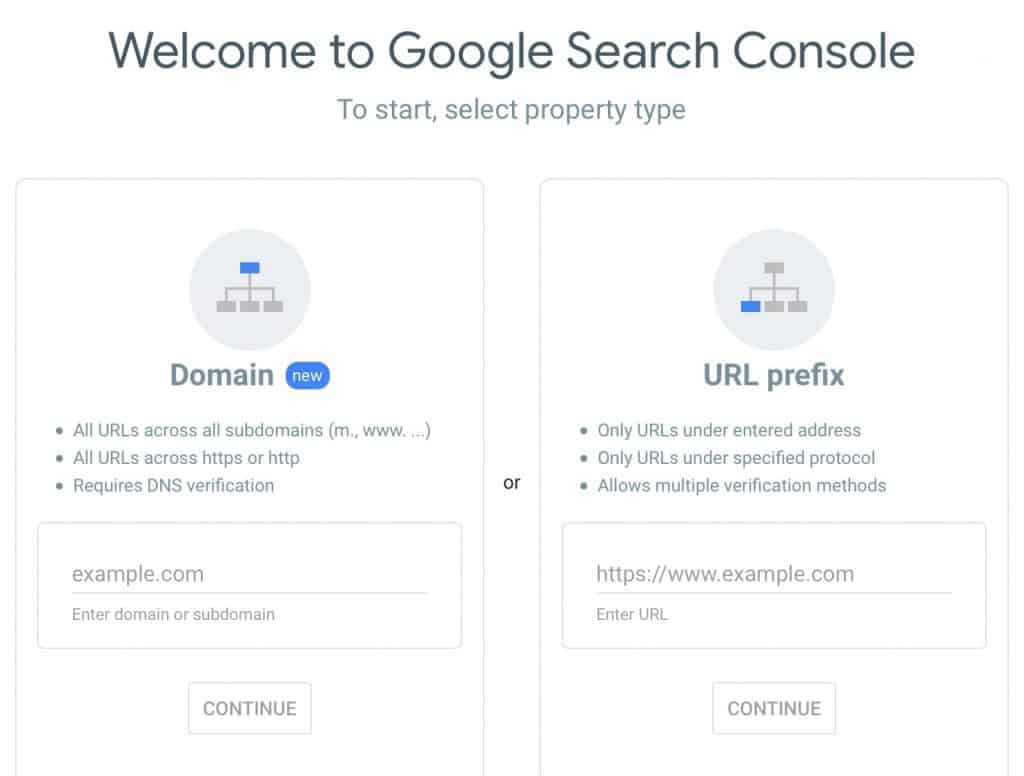
Step 2: Find the pages you want to improve
Once you’re inside Google Search Console, go to the Performance section (1) and click on the Pages tab (2).
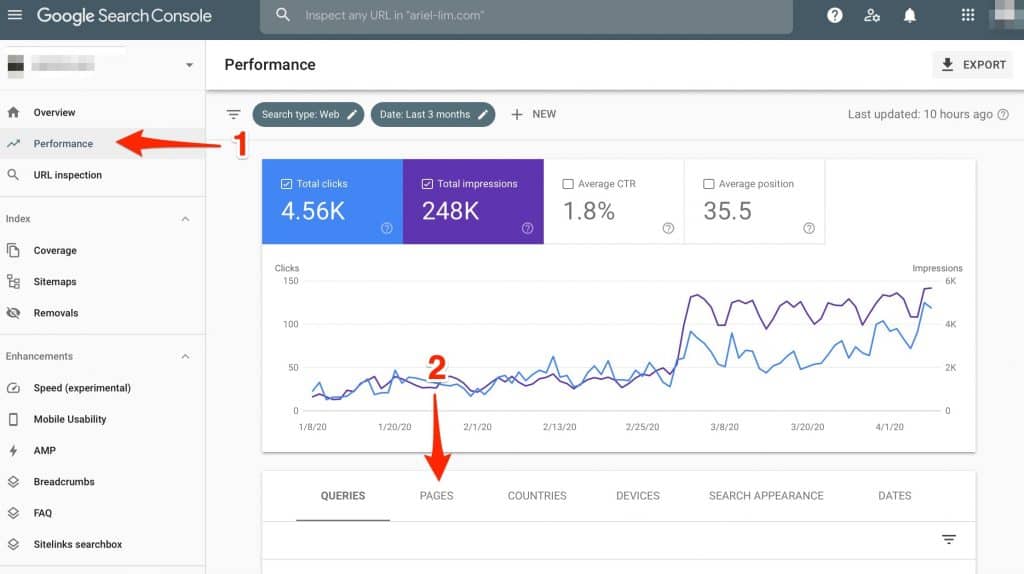
Scroll down and you will see all the pages in your site that have received clicks and impressions. Sort and add filters to find pages you want to improve their rankings on Google.
You’d want to start with pages that bring you revenues or conversions.
Click on one of the pages.
Step 3: Look for keywords/phrases your audience is already searching for
After choosing the page you want to improve (1), click on the Average CTR and Average position metrics at the top (2). Next, click on the Queries section (3).
This will show you which keywords/phrases people are searching for and when this particular page is showing up—including its position and CTR— for this particular page.
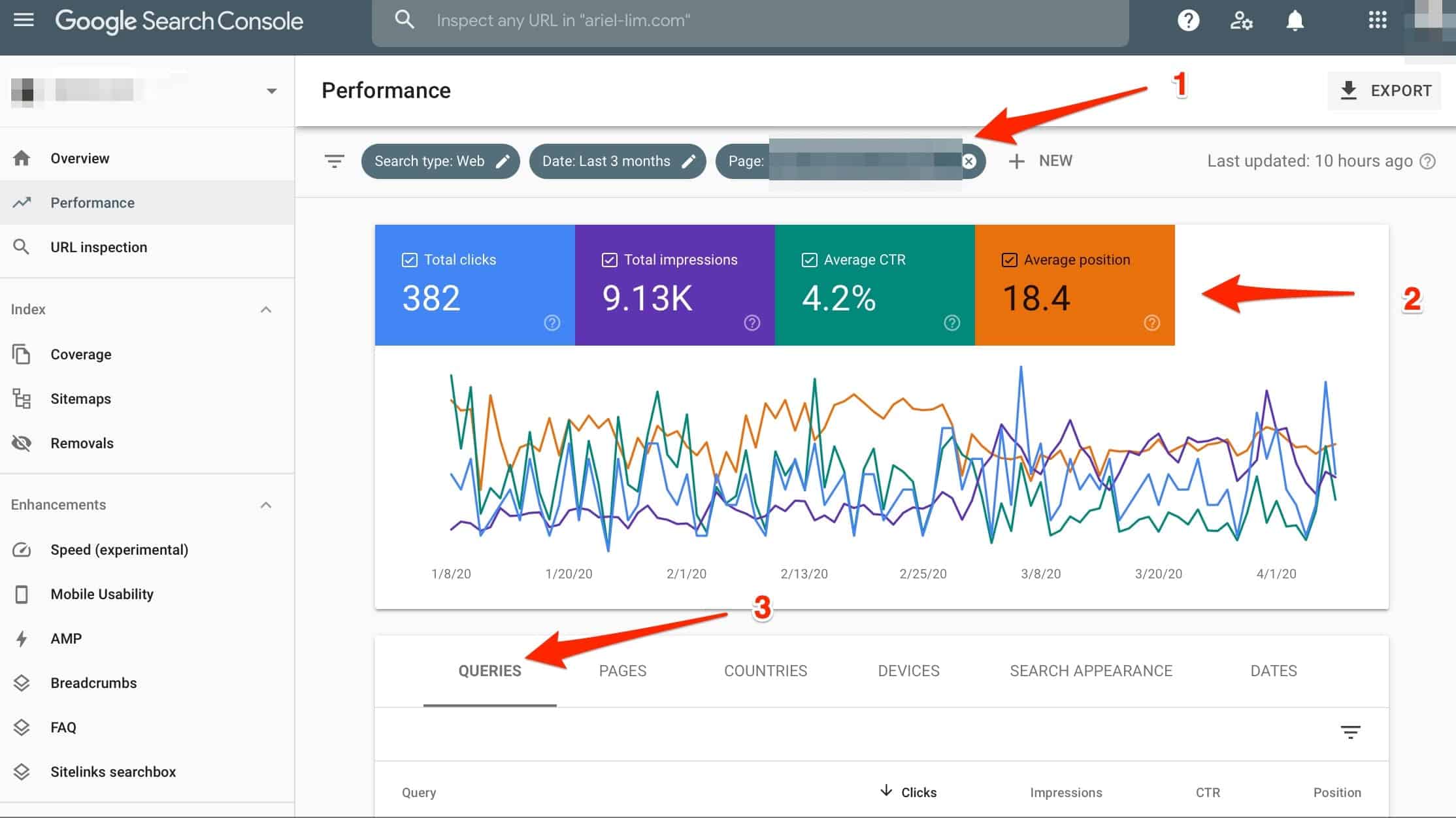
Scroll down to find which keywords you’re showing up for (high impressions), but aren’t getting clicks (low CTR).
You can apply various filters here. The first thing I do is filter to show only keywords ranking in positions 1-25. This means I only focus on those which have a high chance of giving me results.
Step 4: Improve your content by adding the keywords/phrases naturally
After choosing which keywords you want to add, head back to that post and add those keywords/phrases.
The most important places to add them are in your titles and meta descriptions. Then you’ll want to see if you can add them to your headers. You’ll also want to add them throughout the entire article.
The key point to remember is to add them naturally.
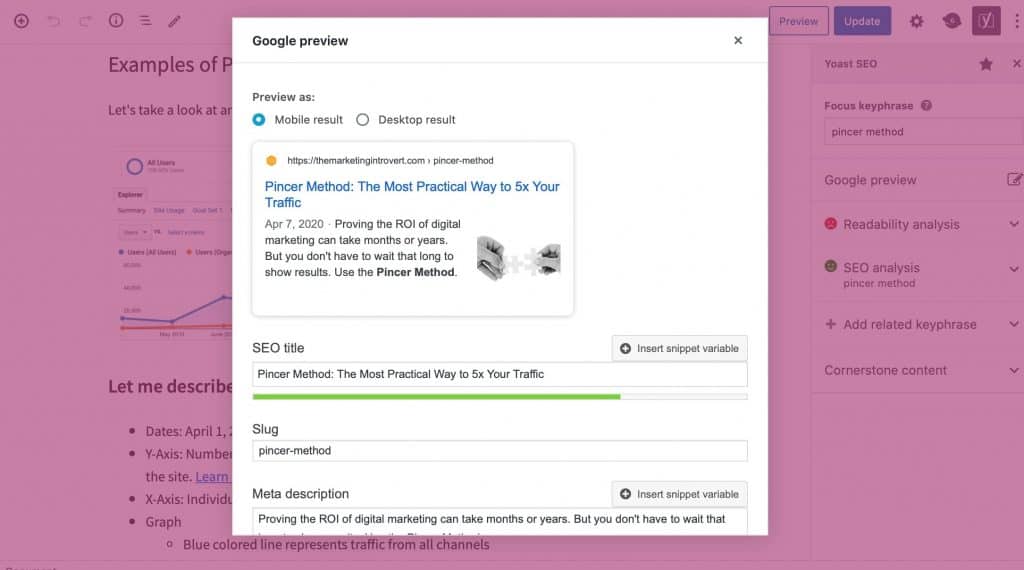
Of course, you need to use common sense here.
Do not blindly replace a keyword that you are already ranking high for.
Step 5: Re-submit your URL to Search Console after you’re done updating
While not necessarily required, it might help your newly updated page get updated in Google’s index faster—which means it can reach more people and help you get more views and clicks.
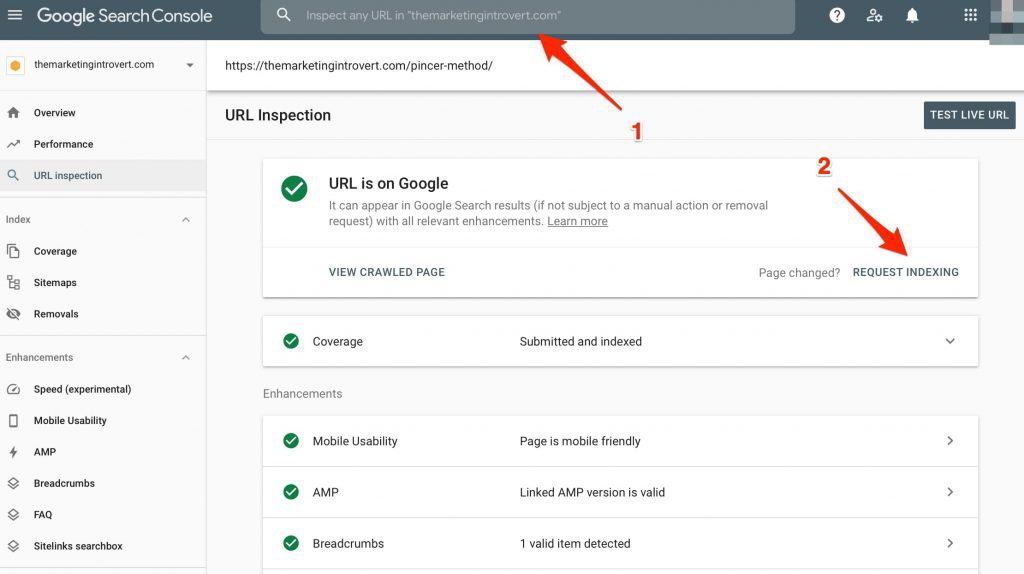
Repeat these steps starting with your best-performing articles and you’ll see its effects in a few weeks.
Since I already have over 100 blog posts when I entered this 30-day challenge, I aimed to revise 2-3 posts a week. I prioritized based mainly on two factors: which pages were bringing me traffic before but suddenly stopped, and which were getting tons of impressions but low clicks.
Conclusion
Growing your organic traffic is not easy. It involves a lot of work.
If you don’t create new content or improve what you already have on your site, you’ll just end up getting frustrated. Yes, your organic traffic will grow. But not in ways you expect.
Focus on what you can control.
If you’re creating high-quality content, your audience will read them and keep coming back. Over time, Google will reward you by increasing your rankings. Follow these 10-step process to create high-quality content every single time.


2 Responses
Very nice article and very useful. I appreciate your work, thanks for sharing for all the informative content.
Thanks, glad you liked it.